For the third consecutive school year, we are navigating the challenges of teaching during a pandemic, which renders long-term plans moot, and adaptability to changing circumstances absolutely essential. In extreme cases, teachers do not know from one day to the next how many students will be cleared to enter the classroom, or for how long others may be home sick or on quarantine. Having a flexible game plan is the best way forward for us as educators, and we must all modify instruction and curriculum plans to accommodate the array of student needs that persist. Utilizing digital learning tools empowers teachers to connect consistently with their students, evaluate their progress and identify pain points in the learning process.
In my school, as is likely the case at yours, some teachers and students are new to the Google suite of services, or simply newly interested in exploring its many useful tools and features. Google Forms offers teachers the ability to create and score quizzes that students can access in the classroom or remotely, and teacher librarian Chad Lehman has posted a fantastic beginners guide to compiling and editing quizzes to help a math teacher at his school on his blog, In Lehman's Terms.
The nature of the subject matter requires some special considerations, as testing for the "show your work" component inherent to many math concepts demands nuance that not all fillable forms permit. Lehman discusses the lessons he and his colleague learned while creating a test form prior to distributing the final quiz in helpful detail, with emphasis on modifications made during quiz creation and scoring.
If your colleagues and co-teachers are already well-versed in the use of Google Forms, the post may serve as a springboard for valuable next steps: perhaps they or you were unaware of the modifications Google allows that could reveal new uses for Forms use with students. Is it possible that common questions or issues exist among staff that collaborative efforts could resolve? Maybe a quick share of Lehman's post with staff by email, coupled with the invitation to submit follow-up questions or related needs to you, would facilitate a co-teaching or collaboration session, particularly with any of your colleagues who may be reluctant to utilize unfamiliar technology. Would a PD session with your Math department, heads-of-grade, or other interested teachers provide an opportunity to practice or hone Forms creation and use to improve learning outcomes for students?
Learning to not simply use, but to maximize effective use of Google Forms and other digital learning tools empowers us all to better serve our students and their right to learning "anytime, anywhere, any pace," (South Carolina Educational Technology Plan, 2020, Introduction). As technology leaders in our schools, librarians are uniquely positioned to hear and troubleshoot the technical needs of classroom teachers, and to lead the charge on implementing digital learning strategies to the benefit of the entire school community.



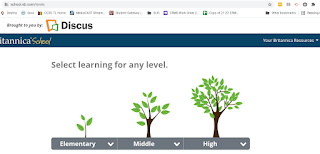
Emily,
ReplyDeleteGoogle Forms is a great tool for tests and quizzes, but also just to collect a quick snapshot of students' feelings about a topic. I often use this as a pre-test or a prediction tool before we begin a new concept or topic. The ability to print graphs to analyze the responses is a great tool.
I have found that this tool is also useful after a quiz or test to analyze which questions/concepts are missed most frequently. This way a teacher can focus his/her instruction to address these areas. Google Forms is not just a great way to assess students, but also our instruction weaknesses.
You mentioned modifications and I would love to hear more about these.
Your inclusion of the Lehman's Terms is a great tool for future use!
~LIZ
Emily,
ReplyDeleteI love Google Forms. I use Google in my classroom all the time. It is a great tool to properly describe the TIM and how technology is integrated into our class. The best part of using the Google Forms is that it has the capablities of being used in different classes at different level.