Britannica Online School Edition: Enhancing Student Research Capabilities with Adaptive Technology
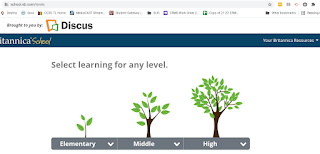
Britannica Online is a database of encyclopedia articles on a wide array of topics, compiled for use by k-12 students. Users may search for articles, videos, images and other resources to enhance their learning, and explore hundreds of thousands of digital articles replete with vetted, trustworthy information. Britannica Online offers learners and educators access to quality research resources and improves teaching and learning outcomes inclusively and equitably through the use of curated, customizable features and functions. In South Carolina, Britannica Online access has been granted to public school k-12 students across the state. Learners and educators may navigate to the database from their school or library website, or through MackinVIA, a digital resource management system, but should also be able to sign in by navigating directly to https://school.ebonline.com/ . Students then have the option to select Elementary, Middle, or High School level access to begin their research. Br

