Technology and Pedagogy and Integration Models, Oh My!
Technology integration in K-12 learning environments is an ever-evolving science. When I think back to the types of technology I recall from primary school in the mid-1990s and early 2000s, I picture overhead projectors, big, boxy televisions wheeled into the room on tall metal carts, and classrooms with no desktop, laptop, or tablet computers in sight. Who needed them? There was a computer lab on the Related Arts hall that classes got to visit once each week (to practice keyboard and typing skills, or, perhaps as a treat, play a rousing game of Oregon Trail)!
Today's classrooms and common learning areas resemble the classrooms of my youth in many ways, but the technology landscape is nearly unrecognizable. Students may all be issued their own personal tablet or device to use for school work, classrooms come outfitted with interactive tech tools for use by teachers and pupils, and school libraries have blossomed into information and technology hubs that serve the diverse array of learning and information needs of the entire school community.
As technology tools emerge and advance, the possibilities for pedagogical use skyrocket, along with the need for discernment about which tools to employ, and how to utilize them most effectively to enhance and achieve student learning outcomes. Research-backed models of technology integration serve to inform and support educators regarding the essential component parts of effectively incorporating tech tools into both their teaching and student learning goals. Let's examine one of these models in closer detail to demonstrate its pedagogical value.
The Technology Integration Matrix, or TIM, was formulated through the Florida Center for Instructional Technology in an effort to establish "a common vocabulary for pedagogically sound technology integration" (Florida Center for Instructional Technology, n.d., para. 1), and to inform and evaluate lessons that empower educators and learners alike. The matrix identifies five common core elements shared by all meaningful learning environments: they are active, collaborative, constructive, authentic, and goal-directed.
On the vertical axis, five technology integration levels are identified in ascending order of maturity, from entry all the way through adoption, adaptation, infusion, and finally, transformation. Evaluating a lesson or activity through the lens of the matrix is intended to help educators understand and ensure that effective technology use enhances instruction, and to aid them in making even more fruitful use of their chosen technology tools. To illustrate this, we will take a look at how the matrix could be applied in discussing uses for one specific tool.Interactive whiteboards, or smart boards, serve the same function as a traditional whiteboard or chalkboard, but introduce a host of additional technology-driven features to the classroom environment. They are mess-free, unlike their predecessors, and generally offer the ability to connect to and project a computer screen so that users can show and even customize documents, images, videos, and web content on a large screen. While most include the hardware of a large, mounted screen (not unlike a TV), there are also online-only versions and applications that allow teachers to push a digital whiteboard to student devices and share it with the entire class. Here is one example of such an extension. As with most technology tools, uses for a smart board can vary from employing only the most rudimentary features to exploring more of the bells and whistles and discovering new ways to deliver instruction, support student engagement, and achieve desired learning outcomes.
Evaluating smart board use can be simplified and streamlined through the application of the Technology Integration Matrix! One feature of the TIM that I find particularly supportive is that it provides a built-in springboard to inspire and support educators in deepening their use and understanding of tech tools. Acknowledging entry-level integration suggests that the team behind the TIM recognizes that not all teachers, classrooms, or students are equal in their access to or familiarity with technology. Even new or reticent adopters have a place to begin when applying the concepts behind the matrix. For example, facilitating active learning at the entry-level integration stage might look like using the smart board to project a slideshow or play informational videos related to concepts being taught.
A phrase I imagine we have all heard in discussions of educational technology is that while technology can be an accelerator, the driver of use must be pedagogy. Integration models curated by education experts seek to support all stakeholders in teaching and learning by promoting the most effective implementation of edtech in service of instructional goals. Juxtaposing the criteria for learning environments and the levels of potential technology integration, as the TIM does, addresses the concomitant responsibilities of and potential for teachers, tools, and learners to maximize technology use and learning outcomes. Taking an informed approach to selecting and incorporating the right tech tools enables educators to plan and advocate for their students' classroom needs and learning outcomes, which strengthens our schools, our communities, and the future of education. For additional information on TIM, utilizing smart boards, and more, consider visiting these equally informative resource repositories:
- TIM Subject Area Index a database of videos within the TIM, broken down by subject area
- Arizona Technology Integration Matrix building upon the foundations laid by the FCIT, this Arizona TIM tool provides lesson plans that address the particular learning environment trait and state of integration you select from the matrix
- SMART Exchange lessons, games, and activities for the classroom designed by teachers
- Interactive Whiteboard Lessons from Teachers Pay Teachers, a repository of thousands of free lesson plans and ideas (paid offerings also available)


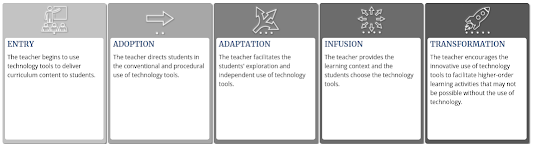



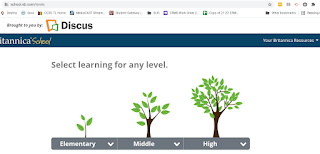
I love your vivid description of, dare I say, an "old school" classroom. It brought back tons of good memories from my early teaching days and also when I was a student. However, things look much different now and each classroom is well-equipped with a smart board. My 2nd grade classroom has a Promethean board, which I am still trying to fully get the hang of. At any rate, your writing is spectacular and the information that you provided regarding the use of a smart board in the classroom is very helpful. I agree that teachers must take an informed approach when selecting digital tools for classroom use. There are so many new products, apps, etc. being thrown at us almost daily that it can be overwhelming. Staying on top of not only the technological landscape, but continuing ones education on research based technology integration is imperative. Great work! Cate Mortensen
ReplyDeleteHi Emily,
ReplyDeleteI used to be a "media helper" for my elementary school librarian. This was when I was in 6tth grade, and the media were overhead projectors and the "big boxy televisions". Your descriptions definitely brought back memories.
I definitely agree that good pedagogy is first and foremost; however, the application of their learning can be done through all different types of technology. It is important since their world is definitely different than the one I remember. As a teacher, I have flip flopped on using technology, especially for middle school. It is a distraction for them sometimes; however, I realize that they need to learn these in order to prepare them for higher learning opportunities.
Great post!
Teresa Gunn
Emily,
ReplyDeleteI use SMART exchange in my classroom! I made my smart board a center this year using SMART exchange and the kids have loved it!
Teresa, I was also the media helper and I LOVED it!
Emily,
ReplyDeleteFirst of all, GREAT title. It caught my eye and made me giggle. Great hook for the reader!
You are so right that the SMART board and technology in the classroom is to make it "active". You can take virtual field trips and give students virtual "real-life" experiences. This brings learning to life. Technology isn't meant to replace teaching, but to enhance it. Like you said, it requires "an informed approach to selecting and incorporating the right tech tools enables educators to plan and advocate for their students' classroom needs and learning outcomes". That's it in a nutshell!
PS: I miss my SMART board in my classroom, and I am still trying to get used to my Promethean, like Cate.
Super Blog!
~LIZ